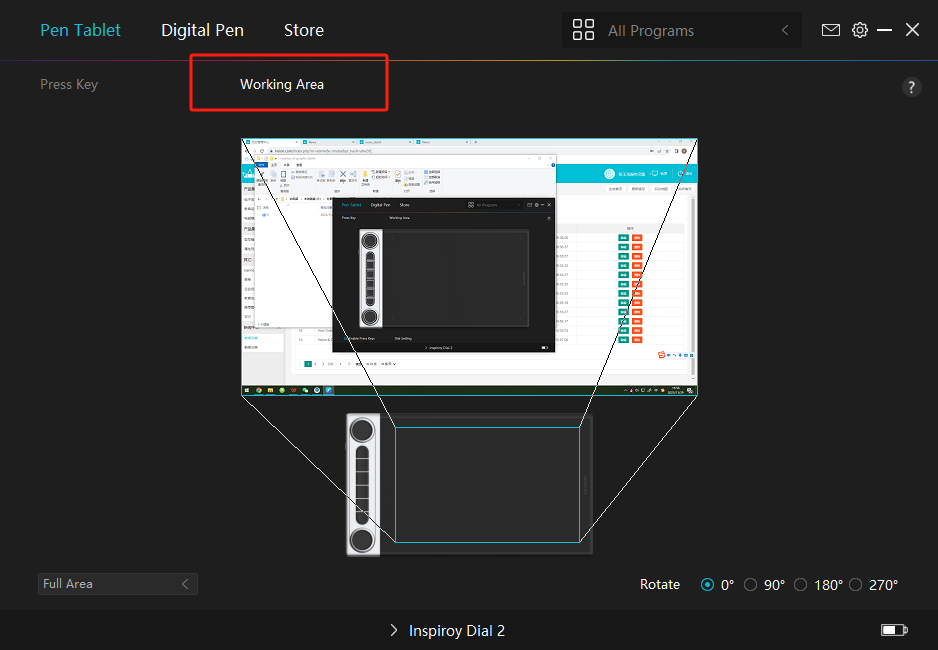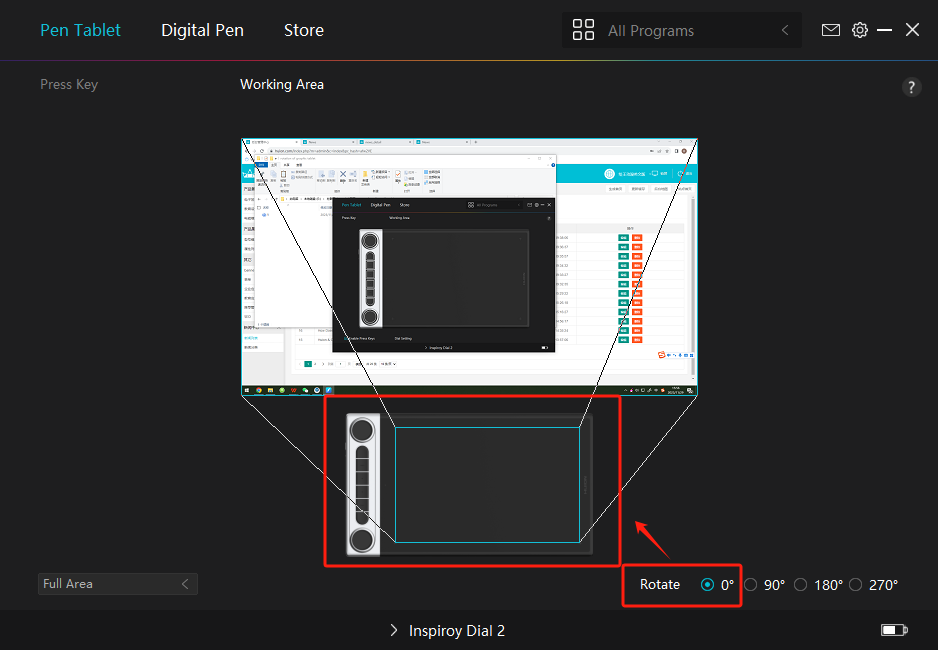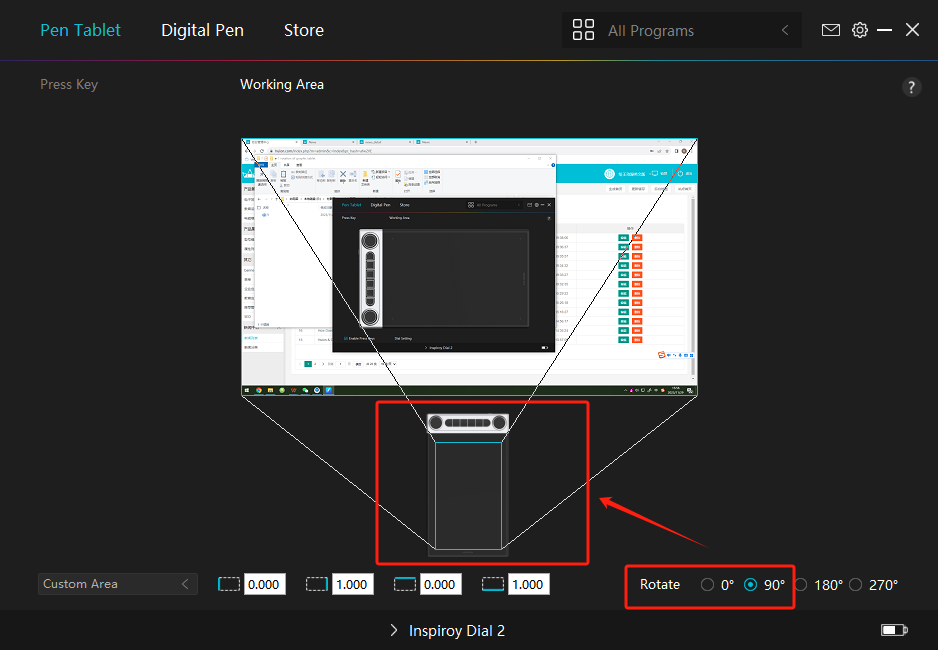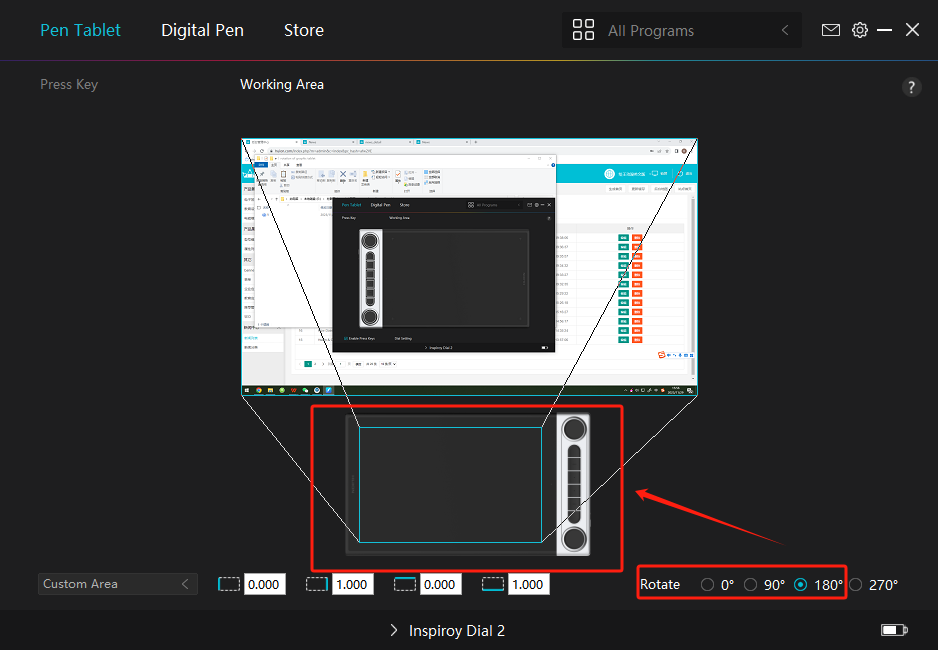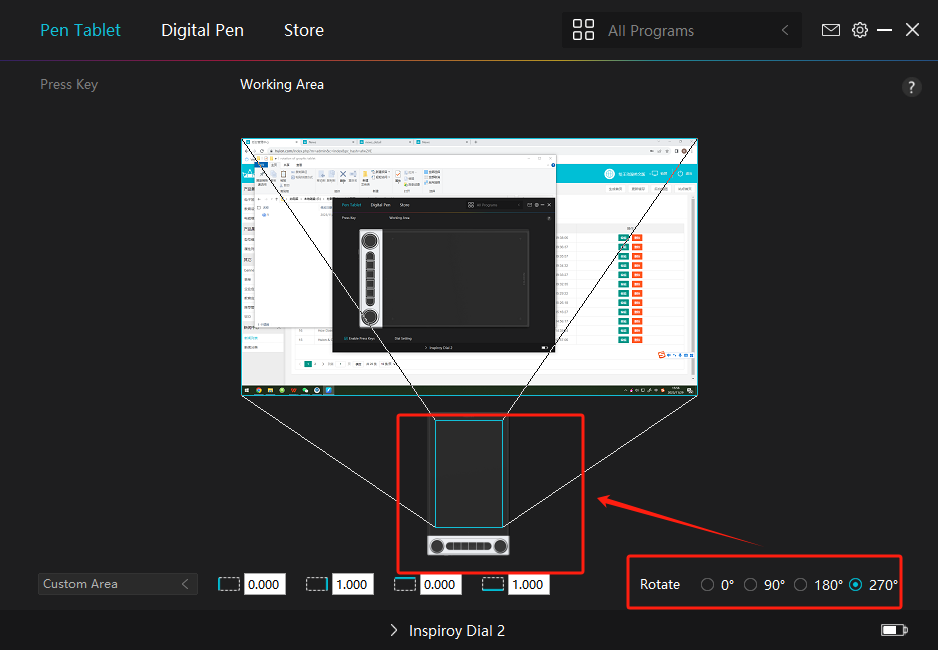2023-12-01 11:41:46
2023-12-01 11:41:46 538
538
As we know ,a grpahic tablet is a creation tool for deasign,but there will be many different angles will be needed during the design process.
This article is to teach you how to set different irentation of graphic tablet.
1.Open the Huion driver.
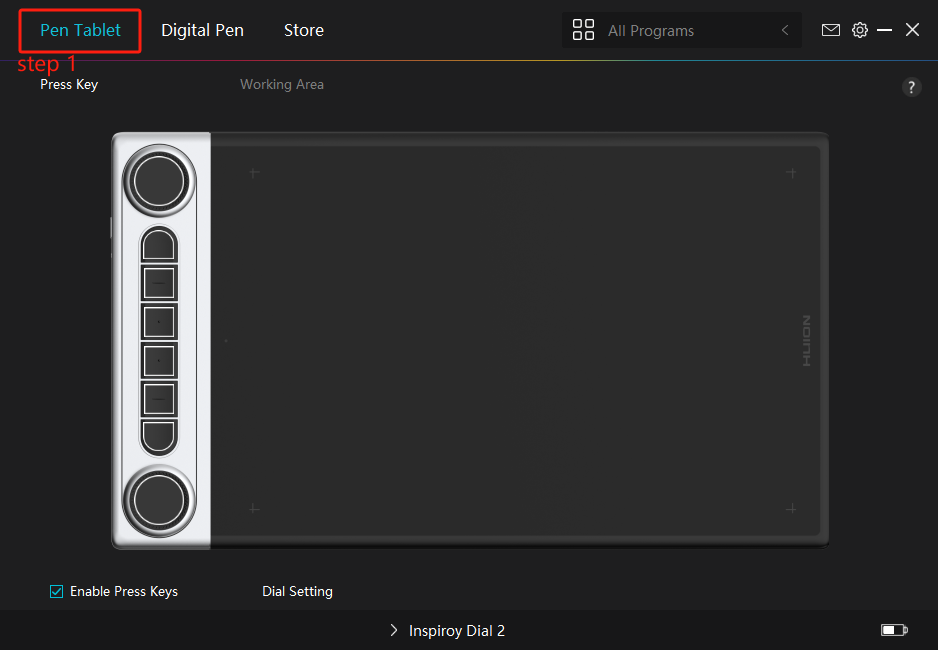
2.Choose "pen tablet" part,and then click into "Working Area" part .